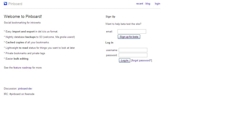
- Image via CrunchBase
One of the hardest things to do in writing a blog is keeping up on all the developing news and keeping track of reference materials that might be needed for a story. Research is very important, and for the longest time, we neglected keeping our materials organized to the point we ended up with thousands of bookmarks inside our browser and we could never find anything.
Then, Xmarks, our bookmark syncing service announced it was going to shut down(It didn’t), and caused us to rethink how we were doing things. We started with Instapaper. Instapaper is a holding queue for things we have yet to read. It isn’t designed for long-term storage.
Which is why we added Pinboard. The price for joining Pinboard is, at time of post, $9.20 and increases a fraction of a cent with each user. Pinboard is a low-noise bookmarking site, billed as social bookmarking for introverts. It offers the opportunity to store all of your bookmarks and tag them with descriptive terms. It can import links from a Twitter feed, Instapaper, Google Reader, etc. automatically.
Due to a recent boost in popularity caused by news of the imminent shutdown of Delicious, Pinboard is bursting with new users, and new features are planned. Support for multiple Twitter accounts is coming, as well as a Firefox plugin, downloadable archives for backup, tag recommendations, etc.
So, in our current workflow, an item we read quickly and want to keep for the future goes directly to Pinboard. A more timely item or something we want to read in more detail goes to Instapaper rather than sitting in the browser in a tab and eating up active memory. While Instapaper has a Pinboard feature to send Starred Items to Pinboard, and Pinboard has a feature to import from your Instapaper feed, we are hoping for a feature in Instapaper to send archived items directly to Pinboard, as opposed to Starred ones. Other people want a way to integrate Pinboard’s built-in Read Later tag with Instapaper.
So, when we need something, we can search our Pinboard archive for the information. We’re not the only one who uses the combination of the two to keep organized. One blogger called it “Organizational Bliss(Almost)” The benefits of Instapaper for organizing information you want to read and Pinboard for information you want to archive are great. Why not give them a shot? The developers are committed to continuing to improve these services for us.
We even have access to them on Android devices. There are multiple Instapaper clients for Android, all unofficial, but we recommend Instafetch. Instafetch is free, but there is a paid service component to it. There is only one full fledged Pinboard client, Pindroid, which is a port of a Delicious client that is slowly coming into its own.
Of course, our next organization project is finding more hours in the day to actually write things. Anyone have a website for that?
Related articles
- Fun with Instapaper (lifestyle.gadgetwisdom.com)
- Why Pinboard.in Is My Favorite Alternative Bookmarking Service to Delicious (messagingnews.com)
- Welcome (Pinboard Blog) (pinboard.in)
- Save & Secure Bookmarks With Pinboard (appreaders.com)
- InstaFetch Brings Instapaper to Android and Windows Phone 7 [Downloads] (lifehacker.com)


This Article was mentioned on gadgetwisdom.com
This Article was mentioned on gadgetwisdom.com